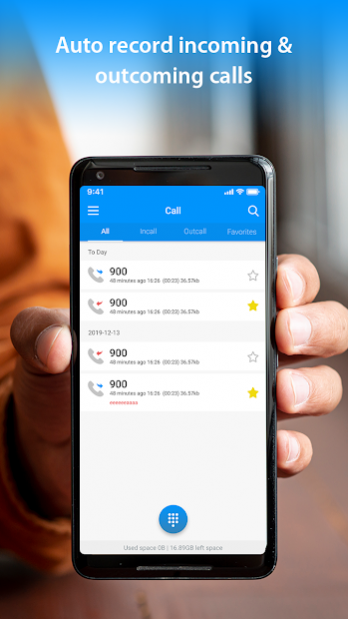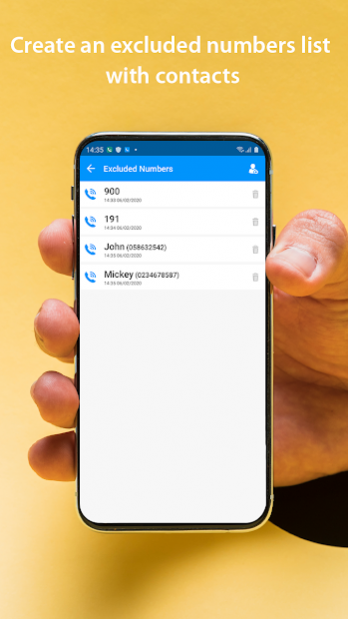Call Recorder - Auto Recording 1.1.2
Free Version
Publisher Description
Auto Call Recorder is the best free call recording app for android, helps you automatic call recording incoming and outgoing with the highest sound quality.
2-way automatic call recording at anytime, whenever. You can record incoming calls immediately and completely free, free call recorder for android. Two-way automatic call recording without call limit or minute call limit. Download the 2-way call recorder to your device immediately for free use.
Auto Call Recorder application with simple interface, easy to use and extremely sophisticated, super sound quality recording with audio amplification feature helps the call recording files have the best quality, more With maximum recording capacity, unlimited you will have a new and extremely exciting experience. Call recorder best quality, call recorder good quality.
📞 2 way automatic call recorder
- Record all numbers in your contacts/external contacts.
- Automatic recording of incoming calls, voice call recorder automatic free.
- Display notification when recording incoming and outgoing calls
- Easy playback after recording the call
- Create exclusion list of two-way call recording
- Unlimited call recorder with unlimited time and calls
- 2 way call recorder automatic record phone calls
📞 Manage and share audio files
- Manage all call recording files, high quality call recording app.
- Sort call recording records by: All calls, Incoming calls, Outgoing calls, Important calls
- Best auto call recorder for android
- Play audio recorded conversations.
- Edit or listen to the conversation that has been recorded incoming and outgoing calls before.
📞 Call recording options
- Create exclusion list of two-way call recording
- Set a password and lock the application to protect the recording file
- Options to save file formats: MP3, WMA, ARM
Highlights of phone call recorder record app:
☆ Review recorded call list by time and name
☆ Privacy protection with a password, auto call record with password, call recording with password.
☆ Share recording files via: Gmail, Drive, SNS ...
☆ Effective automatic free call recording technology 2020
☆ Does not require internet connection when recording a call, call recorder for android.
☆ Best call recording automatic, recording phone conversations
☆ 2 way phone call recorder, auto call record high quality.
☆ Show notification when start recording incoming and outgoing calls
☆ Download call recording software for free
☆ Automatic call recorder compatible with most models such as samsung, oppo, xiaomi, huawei, .... automatic call recording for samsung.
☆ Call recording incoming and outgoing, call recording software automatic.
☆ The application will automatically record audio even when the screen is locked.
The development team is trying to make the best call recording software. If there is any request for assistance please comment below. Sincere thanks and don't forget to rate 5 *.
**********
IMPORTANT NOTE ABOUT OS ANDROID 10:
From OS level Android 10 and above, Android OS uses a very bottom-layer technology to limit the third-party to record the phone call. Even if you turn on [Speaker], no sound will be recorded.
About Call Recorder - Auto Recording
Call Recorder - Auto Recording is a free app for Android published in the System Maintenance list of apps, part of System Utilities.
The company that develops Call Recorder - Auto Recording is GIGA Studio (Apps for Mobile). The latest version released by its developer is 1.1.2.
To install Call Recorder - Auto Recording on your Android device, just click the green Continue To App button above to start the installation process. The app is listed on our website since 2021-11-11 and was downloaded 4 times. We have already checked if the download link is safe, however for your own protection we recommend that you scan the downloaded app with your antivirus. Your antivirus may detect the Call Recorder - Auto Recording as malware as malware if the download link to com.callrecorderautomatic.acrcallrecording is broken.
How to install Call Recorder - Auto Recording on your Android device:
- Click on the Continue To App button on our website. This will redirect you to Google Play.
- Once the Call Recorder - Auto Recording is shown in the Google Play listing of your Android device, you can start its download and installation. Tap on the Install button located below the search bar and to the right of the app icon.
- A pop-up window with the permissions required by Call Recorder - Auto Recording will be shown. Click on Accept to continue the process.
- Call Recorder - Auto Recording will be downloaded onto your device, displaying a progress. Once the download completes, the installation will start and you'll get a notification after the installation is finished.